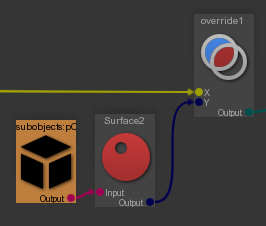Sub Primitives¶
A sub primitive, or faceset, is a subset of the object polygons. The sub primitives must be prepared in the modeling software. For Maya®, you have to assign different materials to the polygon sets before to export your model.
Once in Guerilla, those sub primitives are selectable.
- Toggle the Select Sub Primitive tool using the
 button on the main tool bar.
button on the main tool bar.
- Click on the sub primitive in an OpenGL view.
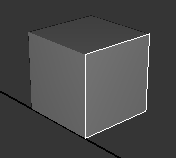
- Locate your object in the NodeList.
- Open the node.
- The SubPrimitive children nodes are the sub primitives.
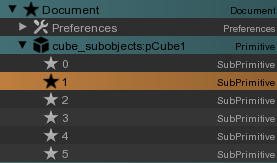
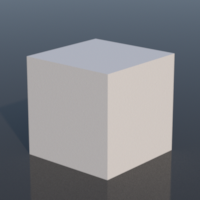
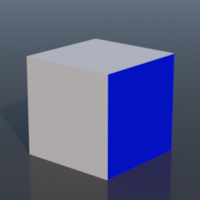
- Select your sub primitive to override.
- Drag'n drop it to the RenderGraph. A
RenderGraph/Path node is created selecting the specified sub primitive.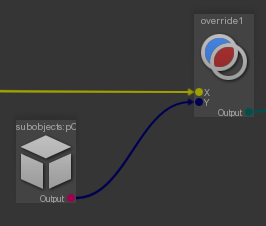
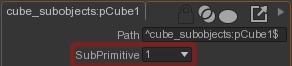
- Override the shader or the shading attributes you want.